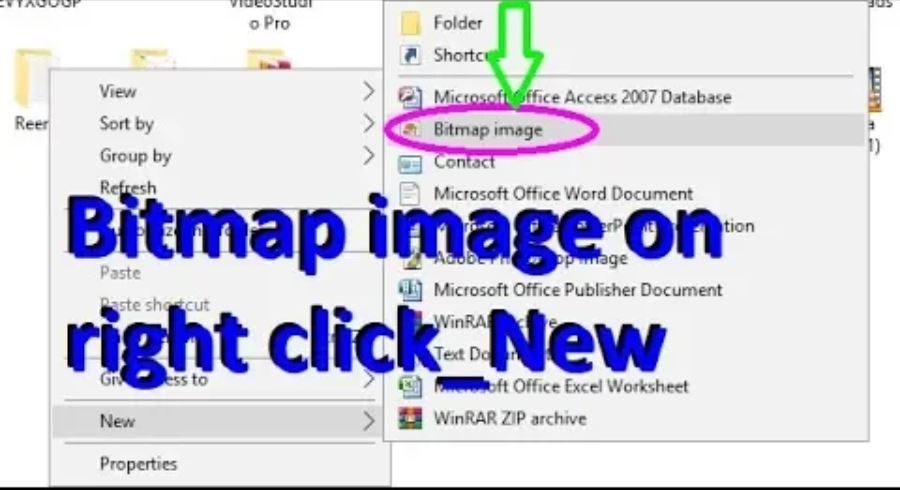
Sometimes it so happens that your Bitmap Image disappears from the right click context menu. You can use the following code to fix your problem. The code has been extracted from the windows registry backup.
Step 1: Just copy the codes given above and paste on your notepad. Then save the file as BitmapImage.reg
This will convert your notepad file into registry file because you have added .reg
Step 2: Click on the registry file and click yes & OK to confirm.
Step 3: Now right click on your desktop and click refresh.
That's it! Thanks!
Step 1: Just copy the codes given above and paste on your notepad. Then save the file as BitmapImage.reg
This will convert your notepad file into registry file because you have added .reg
Step 2: Click on the registry file and click yes & OK to confirm.
Step 3: Now right click on your desktop and click refresh.
That's it! Thanks!
▶Subscribe
my YouTube channel at http://bit.ly/sub815






No comments
Post a Comment