Customizing your own theme can be much fun & easy. Most importantly, blogger offers us free platform to create our own blogs. Today's tutorial is all about putting your navbar off or removing it completely form the blogger's layout.
Your navbar has got some important features like search bar, sharing options & report abuse link. Navbar also provides shortcut access to making new post, designing theme and signing out or signing into blogger.
If you don't like to show your navbar, you can either turn it off or remove it completely from blogger's layout. You can go to layout and put the navbar off. If you still wish to remove the navbar completely from your theme or layout, you can go to "Theme" and click on Edit HTML.
Before making any changes to the HTML codes, it is always better to keep a backup copy of your HTML codes so that you can revert back if anything goes wrong. Just left click inside the HTML codes and press Ctrl+A on your keyboard. Then press Ctrl+ C to "copy". Paste the codes on a notepad and save it. If you cannot save the html codes inside the notepad, go to your the Theme tab and download your theme.
Once you are done with your backup, go back to your HTML codes.
Left click inside the HTML codes and press Ctrl+F on your keyboard.
Step 1: Type navbar and hit Enter on your keyboard. Now you are on navbar section of the codes.
Step 2: Click here on the little arrow and three dots to further extend the codes.
Step 3: Now select the codes as shown in the video above and then delete the selected codes.
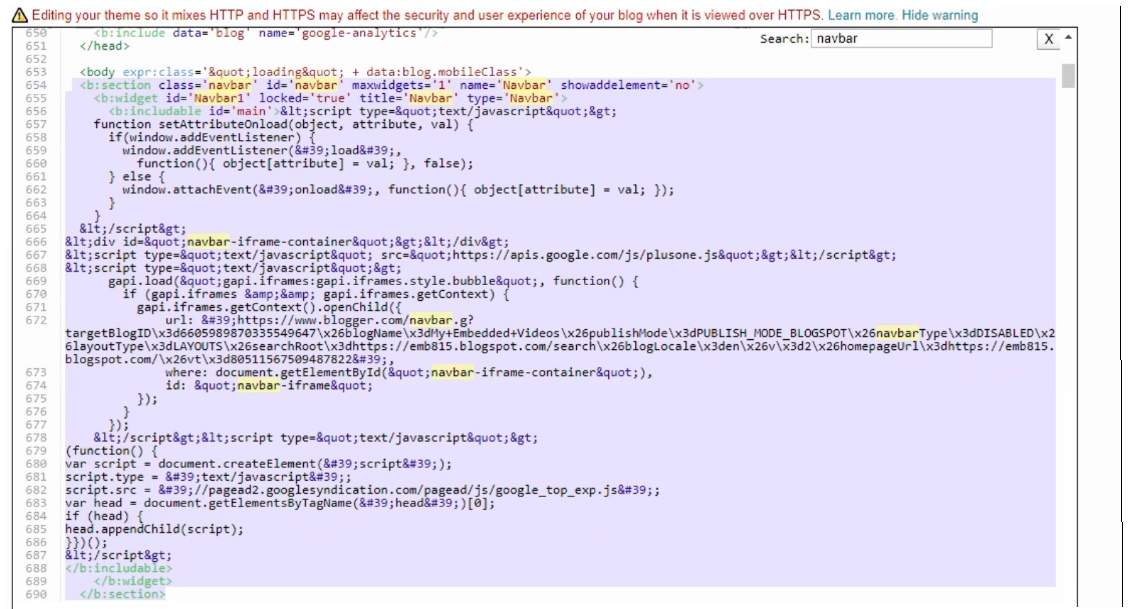
Step 4: Save your theme.
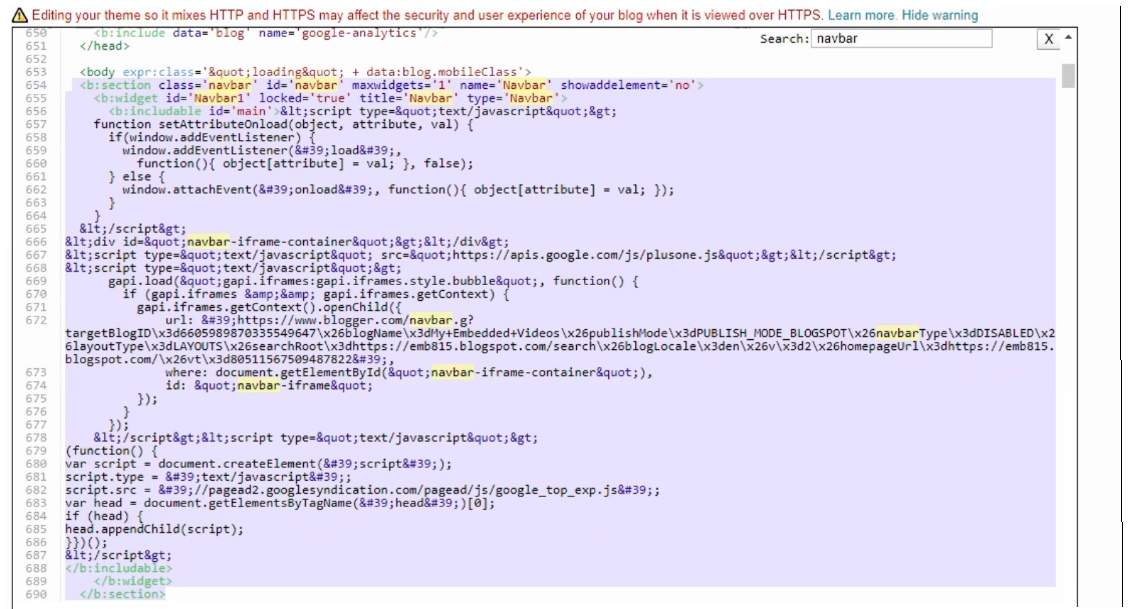
Step 4: Save your theme.
That's it!
▶Subscribe my YouTube channel at http://bit.ly/sub815
▶Like my Facebook Page at https://facebook.com/sirchogyal
Follow me on:
❀Twitter: https://twitter.com/sirchogyal
❆Instagram: https://www.instagram.com/sirchogyal






No comments
Post a Comment