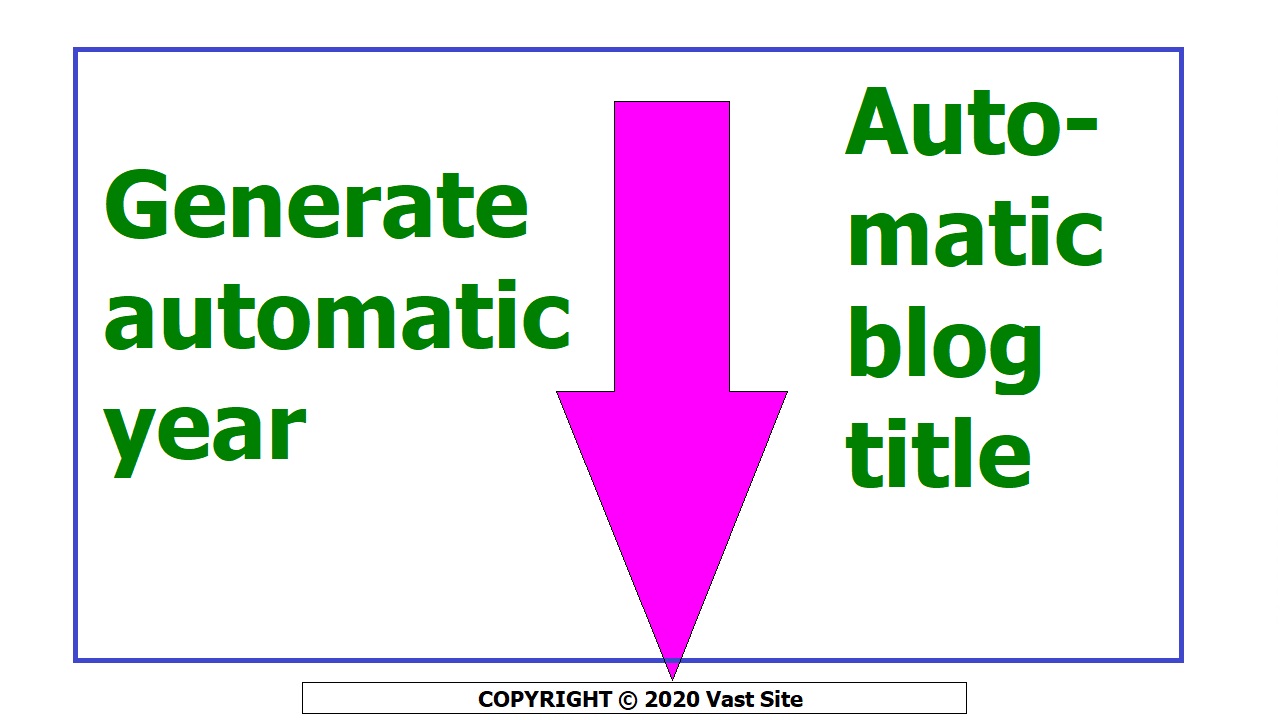 Step 1: Go to blogger.com
Step 1: Go to blogger.com
Step 2: Log into your blogger
Step 3: Go to "Theme".
Step 4: At the center top of the main page you can see three dots button just near My Theme. So click on three dots button and go to "Edit HTML'.
Step 5: Left-click inside the HTML code and press Ctrl + F on your keyboard.
Step 6: Search for name='footer'
Step 7: If you can't find name='footer', paste the code given in the step 9 near your footer.
Step 8: You will reach to a code as shown below:
<!-- outside of the include in order to lock Attribution widget -->
<b:section class='foot' id='footer-3' name='Footer' showaddelement='no'>
<b:widget id='Attribution1' locked='true' title='' type='Attribution'>
<b:widget-settings>
<b:widget-setting name='copyright'/>
</b:widget-settings>
<b:includable id='main'>
Step 9: Copy the code given below and paste above <b:section class='foot' id='footer 3' name='Footer' showaddelement='no'>
Step 10: Save your theme.
Step 10: Save your theme.
That's it. Thanks for reading and see you next time.






No comments
Post a Comment